
REMEMBER: God Almighty says in the Holy Quran: Corruption has appeared throughout the land and sea by (reason of) what the hands of people have earned so He may let them taste part of (the consequence of) what they have done that perhaps they will return (to righteousness). (Firman Allah Taala: Telah timbul berbagai kerosakan dan bala bencana di darat dan di laut dengan sebab apa yang telah dilakukan oleh tangan manusia; (timbulnya yang demikian) kerana Allah hendak merasakan mereka sebahagian dari balasan perbuatan-perbuatan buruk yang mereka telah lakukan, supaya mereka kembali (insaf dan bertaubat). (Quran 30:41)
CcNEWS Site email: worlduptown@yahoo.co.uk
CcNEWS Site email: worlduptown@yahoo.co.uk
Bagaimana Untuk Memastikan Anda tidak Stalked di Facebook
Sesungguhnya kami telah mencurahkan kehidupan kita ke Facebook, mendaftar masuk bila-bila masa kita berhenti di tempat baru, posting foto keluarga dan rakan-rakan, dan memberi segala macam maklumat peribadi. Ia debu emas untuk pencuri identiti, dan satu jalan yang mudah untuk bos dan wang untuk memerhatikan apa yang anda sehingga. Mujurlah, ia adalah mudah untuk menghadkan kandungan profil anda dan menyekat yang boleh membaca . . . begitu lama seperti yang anda tahu di mana untuk melihat.
Menyekat Pengguna lain
Anda boleh menyekat ahli-ahli tertentu dari melihat profil anda dengan menambah mereka ke senarai hitam.
1. Klik Akaun | Privacy Tetapan dan kemudian, di bahagian senarai Blok, klik Edit senarai anda.
2. Masukkan nama atau alamat e-mel untuk pengguna yang anda ingin menyekat. Facebook memaparkan satu senarai padanan dengan butang Blok sebelah setiap satu. Klik butang yang sesuai, diikuti dengan Close. Ini adalah cukup berat tangan dan jauh dari sempurna, kerana ia meninggalkan profil anda penuh dengan maklumat peribadi.
Tapis Profil Awam Anda
Sebelum mengunci profil anda, periksa bagaimana ia kelihatan kepada ahli-ahli Facebook yang lain.
1. Klik Akaun | tetapan View | Preview Profile saya. Segala yang muncul pada skrin seterusnya adalah harta benda awam. Membuat nota apa yang anda mahu memadam, kemudian klik Kembali ke Tetapan Privacy.
2. Tetapan disyorkan Facebook berperingkat. Status, foto, posts, butir-butir keluarga dan biografi adalah terbuka kepada semua. Friends of kawan-kawan boleh melihat tagged gambar, pandangan politik atau agama dan hari lahir anda, manakala rakan-rakan anda boleh memberi komen pada post anda dan lihat di mana anda telah disemak. 3 pratetap dalam seksyen 'Berkongsi di Facebook' membolehkan anda membuat lebih atau kurang daripada profil umum anda, tetapi untuk berbutir lebih halus tetapan kawalan Customise klik.
3. Facebook pecahan profil anda kepada bahagian-bahagian. Gunakan menu di sebelah masing-masing untuk memilih siapa yang boleh melihat setiap bahagian (Setiap orang, Friends of Friends, atau hanya Kawan).
4. Untuk menyembunyikan beberapa bahagian daripada pengguna tertentu, memilih Customise dan masukkan nama orang-orang yang anda mahu untuk menyembunyikan data.
Mengawal Profil Umum Anda
Sebahagian besar daripada profil anda adalah bahan yang telah dimasukkan oleh orang lain. Mereka boleh tag anda di gambar mereka, menulis di dinding anda dan komen tentang siaran anda. Untuk mengekalkan kawalan imej awam anda, anda perlu untuk menyekat apa yang orang lain mencatat tentang anda.
1. Di bawah Tetapan Privasi memilih tetapan Customise dan kemudian tatal ke bawah 'Perkara bahagian lain-lain' kepada dan menetapkan siapa yang boleh melihat 'gambar atau video saya ditandai' 'Hanya saya', dan menetapkan kebenaran untuk mengulas tentang siaran anda kepada rakan-rakan sahaja.
2. Tanda cek pada kotak yang membenarkan rakan-rakan untuk mengirim di dinding anda, dan menggunakan tetapan butang Edit di sebelah 'menunjukkan gambar saya untuk rakan-rakan' dan 'rakan-rakan boleh menyemak saya masuk ke tempat' untuk menghalang mereka mengetag anda dalam imej dan menyiarkan lokasi fizikal anda.
3. Kembali ke bahagian atas halaman dan klik Preview Profil saya sekali lagi. Jika anda berpuas hati dengan keputusan dilucutkan-down, klik Kembali kepada tetapan Privacy.
Mengehadkan Aplikasi
Sesetengah maklumat anda akan didedahkan kepada umum oleh Facebook apps dan permainan, dan oleh laman web pihak ketiga yang menggunakan login Facebook. Bukannya mematikan semua aplikasi, hanya mengehadkan maklumat yang mereka boleh menerbitkan.
1. Tatal ke bawah tetapan privasi dan, di bawah Apps dan laman web, klik Edit tetapan anda. Pada halaman berikutnya, klik Edit tetapan Maklumat diakses melalui seksyen kawan-kawan anda.
2. Kotak yang muncul meletus bahagian profil anda sekali lagi, di sini meliputi bukan sahaja butiran anda, tetapi juga sama ada anda berada dalam talian dan di mana anda telah disemak. Buang tanda rait apa-apa jua yang anda mahu rahsiakan, kemudian klik Simpan Perubahan.
[Sosial: Menjadi peminat Yahoo! News di Facebook]
Mana-mana aplikasi yang anda tidak digunakan untuk masa yang lama perlu dikeluarkan dari akaun anda, kerana mereka masih boleh mengakses data dan kemas kini.
1. Tatal ke atas Apps yang anda gunakan dan klik Edit setting.
2. Klik 'x' di sebelah setiap aplikasi yang anda mahu untuk menghapuskan atau, untuk maklumat lebih lanjut mengenai apa data yang boleh mengakses, klik Edit tetapan.
lindungi/Hide diri Anda daripada Enjin Carian
Akhir sekali, untuk menghentikan profil Facebook anda yang terdapat dalam senarai enjin carian, pergi ke Apps dan seksyen laman web tetapan privasi anda. Hit Edit tetapan sebelah butang carian Awam dan memastikan Aktifkan carian awam dengan tidak.
CcNEWS Mail Site email: downtown1wc@gmail.com @1WORLDCommunity
Sponsored Links Social 1WORLDCommunity Site Community sharing *Social Community Website Community Sharing
CcNEWS Mail Site email: downtown1wc@gmail.com @1WORLDCommunity
How to Make Sure you’re Not Stalked On Facebook
We pour our lives into Facebook, checking in whenever we stop somewhere new, posting photos of family and friends, and giving away all manner of personal information. It's gold dust for identity thieves, and an easy way for bosses and exes to keep an eye on what you're up to. Fortunately, it's easy to limit your profile's contents and restrict who can read it... so long as you know where to look.
Blocking Other Users
You can block specific members from viewing your profile by adding them to a blacklist.
1. Click Account | Privacy Settings and then, in the Block lists section, click Edit your lists.
2. Enter a name or email address for the user you want to block. Facebook displays a list of matches with Block buttons beside each one. Click the appropriate button, followed by Close. This is pretty heavy-handed and far from perfect, as it leaves your profile full of personal information.
Filter your Public Profile
Before locking down your profile, check how it looks to other Facebook members.
1. Click Account | View settings | Preview my Profile. Whatever appears on the next screen is public property. Make a note of what you want to remove, then click Back to Privacy settings.
2. Facebook's recommended settings are tiered. Your status, photos, posts, family details and biography are open to all. Friends of friends can see tagged photos, political or religious views and your birthday, while your friends can comment on your posts and see where you’ve checked in. Three presets in the ‘Sharing on Facebook’ section let you make more or less of your profile public, but for finer-grained control click Customise settings.
3. Facebook splits your profile into sections. Use the menus beside each one to choose who can see each part (Everyone, Friends of Friends, or Friends only).
4. To hide some sections from specific users, pick Customise and enter the names of the people from whom you want to hide that data.
Controlling your Public Profile
A large part of your profile is material posted by other people. They can tag you in their photos, write on your wall and comment on your posts. To retain control of your public image, you need to restrict what others post about you.
1. Under Privacy settings select Customise settings and then scroll down to 'Things others share' and set who can see ‘photos or videos I'm tagged in' to 'Only me', and set permission to comment on your posts to friends only.
2. Uncheck the box allowing friends to post on your wall, and use the Edit settings buttons beside 'suggest photos of me to friends' and 'friends can check me in to places' to stop them tagging you in images and publishing your physical location.
3. Return to the top of the page and click Preview my Profile again. If you're happy with the stripped-down results, click Back to privacy settings.
Limiting Apps
Some of your information is made public by Facebook apps and games, and by third-party websites that use Facebook logins. Rather than disabling all apps, simply limit the information they can publish.
1. Scroll to the bottom of privacy settings and, under Apps and websites, click Edit your settings. On the following page, click Edit settings in the Information accessible through your friends section.
2. The box that pops up breaks out your profile sections again, here covering not only your details, but also whether you're online and where you've checked in. Uncheck anything you want to keep private, then click Save Changes.
1. Click Account | Privacy Settings and then, in the Block lists section, click Edit your lists.
2. Enter a name or email address for the user you want to block. Facebook displays a list of matches with Block buttons beside each one. Click the appropriate button, followed by Close. This is pretty heavy-handed and far from perfect, as it leaves your profile full of personal information.
Filter your Public Profile
Before locking down your profile, check how it looks to other Facebook members.
1. Click Account | View settings | Preview my Profile. Whatever appears on the next screen is public property. Make a note of what you want to remove, then click Back to Privacy settings.
2. Facebook's recommended settings are tiered. Your status, photos, posts, family details and biography are open to all. Friends of friends can see tagged photos, political or religious views and your birthday, while your friends can comment on your posts and see where you’ve checked in. Three presets in the ‘Sharing on Facebook’ section let you make more or less of your profile public, but for finer-grained control click Customise settings.
3. Facebook splits your profile into sections. Use the menus beside each one to choose who can see each part (Everyone, Friends of Friends, or Friends only).
4. To hide some sections from specific users, pick Customise and enter the names of the people from whom you want to hide that data.
Controlling your Public Profile
A large part of your profile is material posted by other people. They can tag you in their photos, write on your wall and comment on your posts. To retain control of your public image, you need to restrict what others post about you.
1. Under Privacy settings select Customise settings and then scroll down to 'Things others share' and set who can see ‘photos or videos I'm tagged in' to 'Only me', and set permission to comment on your posts to friends only.
2. Uncheck the box allowing friends to post on your wall, and use the Edit settings buttons beside 'suggest photos of me to friends' and 'friends can check me in to places' to stop them tagging you in images and publishing your physical location.
3. Return to the top of the page and click Preview my Profile again. If you're happy with the stripped-down results, click Back to privacy settings.
Limiting Apps
Some of your information is made public by Facebook apps and games, and by third-party websites that use Facebook logins. Rather than disabling all apps, simply limit the information they can publish.
1. Scroll to the bottom of privacy settings and, under Apps and websites, click Edit your settings. On the following page, click Edit settings in the Information accessible through your friends section.
2. The box that pops up breaks out your profile sections again, here covering not only your details, but also whether you're online and where you've checked in. Uncheck anything you want to keep private, then click Save Changes.
[Social: Become a fan of Yahoo! News on Facebook]
Any apps you haven't used for a long time should be removed from your account, as they can still access your data and updates.
1. Scroll up to Apps you use and click Edit settings.
2. Click the 'x' beside each app you want to remove or, for more information about what data it can access, click Edit settings.
Hide yourself from search engines
Finally, to stop your Facebook profile appearing in search engines' listings, go to the Apps and websites section of your Privacy settings. Hit Edit settings next to the Public search button and ensure Enable public search is unchecked.
CcNEWS Mail Site email: downtown1wc@gmail.com @1WORLDCommunity
CcNEWS Mail Site email: downtown1wc@gmail.com @1WORLDCommunity
JOIN theCLUB If ‘U’ Think ‘U’ Are the 18Group Of People! The GOLDMINE 1WORLD Community Should Render Back the trusts to those to Whom they Due: (@18 Group Of people) Poor People, Orphan, Single Mother, Single Father, Student, Low In Come, Jobless, Disable, Patient, Old Citizen, Prisoner, Bankruptcy, FARMER, Fishermen, RICH People, All RACES, All Country And All Government In theWhole WORLD. theWORLD for free! NewWORLDPrinciple: ASSETProperty "It's NOT For SALE, It's Not For Bought, It's FREE!: *House *Car *@Education: College, University. *@ELETRICAL GOODs: Air Con, PC Laptops, Home Theatre. *FURNITURE: Sofa Set, Bed Set, Sauna Bath, Kitchen Cabinet, Dining Table. Vacation: Around the WORLD, Holiday, HAJ, UMRAH, NOW EveryONE CAN Fly, Hotels. *Life Insurance: (Hospital, Funeral, Death, Pension).


Advertisement @1WORLDCommunity
Green Card Through Employment Application
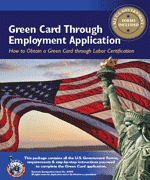 View Larger Image View Larger Image |
In this package you will find:
- A complete set of forms that you will need to fill out to get your Green Card Through Employment Application
- Glossary of Terms and Abbreviations, for you to perfectly understand what is requested in every single line of the forms
- How to Establish your Ethnic Background. Immigration Status Summary - What U.S. Citizen, Immigrant, Nonimmigrant, Refugee and Asylee Mean?
- General Overview of The Process to Complete your Green Card Through Employment Application
- Permanent Employment
- What is a Foreign Labor Certification?
- Employer Eligibility Requirements and Employer Filing Procedures: "PERM System" for Employers Who Sponsor Immigrants Via Labor Certification and Filing Requirements
- Dealing with the USCIS: Eligibility Requirements, Employee Procedural Requirements, "Schedule A" Occupations, Forms and Sample Forms
- Filing Procedures to Get Your Green Card Through Employment Application: "Fillable" immigration Forms. By mail: Downloading and Printing Immigration Forms, Electronic Filing (E-Filing)
- Submission Package and Additional Supporting Documents: Photo Specification, U.S. Immigration Filing Fees, Fingerprinting, Document Translations, Photocopy Information
- Contact Information For Government Agencies
- Directory of American Consulates And Embassies
- Updates & USCIS Notices About the Green Card Through Employment Application
It is easy and quick! Order your package now!
 | RECENT POSTSIf you are sponsoring your family to.... The next federal election, to select the next President .... Traditionally, applicants apply for a green card.... |
Description
In a few easy steps, become a permanent resident through a job or offer of employment
Applying for a Green Card could be very overwhelming if you try to do it by your own. The good news is that you can successfully complete your process using this do-it-yourself package. Find the Government forms, requirements and step-by-step instructions that you need to complete your Green Card Through Employment Application. Start today! Order your kit now!
You could become permanent residents through a job or offer of employment. Some categories require a certification from the U.S. Department of Labor. In other cases, highly skilled workers, those with extraordinary ability in certain professions, and investors or entrepreneurs are given priority to immigrate through several immigrant categories. In all cases, the process involves several steps.
U.S CITIZENSHIP
GREEN CARD
EMPLOYMENT
U.S VISAS
PASSPORT
| UMATi . . . ONE Love ONE Heart @1WORLDCommunity mp3 | ||
| Found at bee mp3 search engine |

